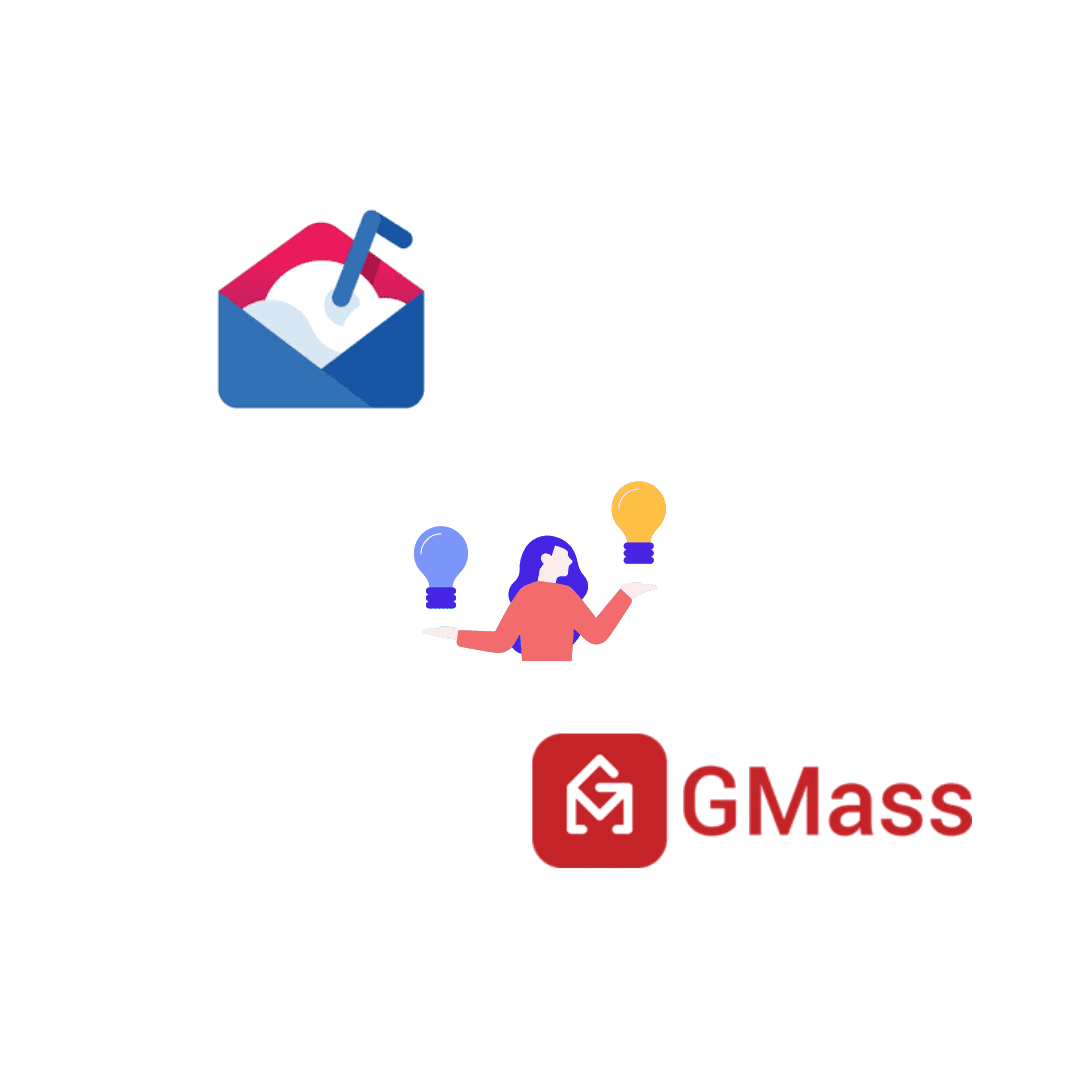In a previous article, we discussed the recent shutdown of the Gmail warmup API option and its effect on GMass, one of the popular email marketing tools that relied on this API for email reputation management. As a result, many email marketers are exploring alternatives to GMass that can help them manage their email reputation and ensure deliverability. One such alternative is Mailshake, which offers similar features to GMass and may be a suitable option for email marketers looking for a new email campaign management tool. Here’s a full comparison of GMass and Mailshake:
GMass Vs Mailshake
Features
Both GMass and Mailshake offer email campaign management features such as email templates, campaign scheduling, and personalized email sequences. However, when it comes to bulk emailing features, GMass has an advantage as it allows users to send unlimited emails in a single campaign, while Mailshake limits the number of recipients per campaign depending on the user’s plan. GMass also offers automatic follow-up emails, mail merge with Google Sheets, and Gmail scheduling, which Mailshake lacks. On the other hand, Mailshake offers A/B testing, advanced analytics, and integrations with popular CRMs, which GMass does not have.
Integration
Both GMass and Mailshake can integrate with popular email providers like Gmail and Outlook. However, GMass integrates seamlessly with Gmail, making it easier for Gmail users to use the tool. GMass also offers integration with Google Sheets, allowing users to merge their email list data with the tool. Mailshake, on the other hand, offers integrations with other CRMs such as HubSpot, Salesforce, and Pipedrive.
Automation
Both GMass and Mailshake offer automation options, such as automatic follow-up emails, personalized email sequences, and drip campaigns. However, GMass offers more advanced automation features such as conditional formatting and automatic reply detection, which can help improve the effectiveness of the email campaigns.
Support
Both GMass and Mailshake offer email support and knowledge bases with helpful articles and tutorials. Mailshake also offers chat support, making it easier for users to get quick answers to their questions.
Pricing
GMass offers a free version that allows users to send up to 50 emails per day, and paid plans start at $8.95 per month for unlimited sending. On the other hand, Mailshake offers a free trial, and paid plans start at $59 per user per month, making it more expensive than GMass.
Pros and Cons: GMass:
Pros: Affordable pricing, easy-to-use interface, seamless integration with Gmail, robust automation features, unlimited sending.
Cons: Limited third-party integrations, less advanced analytics.
Mailshake:
Pros: Extensive third-party integrations, advanced analytics and A/B testing features, excellent customer support, A/B testing.
Cons: More expensive than GMass, limits the number of recipients per campaign, may be too complex for some users.