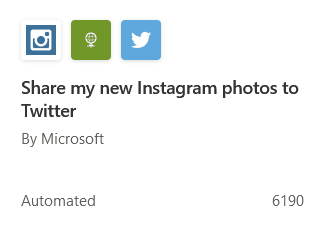One of the most powerful online tools ever, Power Automate, has been recently launched by Microsoft and its capabilities are endless. Although not many people are talking about it, Power Automate is a game-changer for anyone who manages an Instagram account. With its vast array of automation options, Power Automate can help you simplify your life and take your Instagram game to the next level.
As you manage your IG account, learn some killer hacks to automate your Instagram using Power Automate. Most of the automations are free! Here are some of the amazing ways you can use Power Automate to automate your Instagram account:
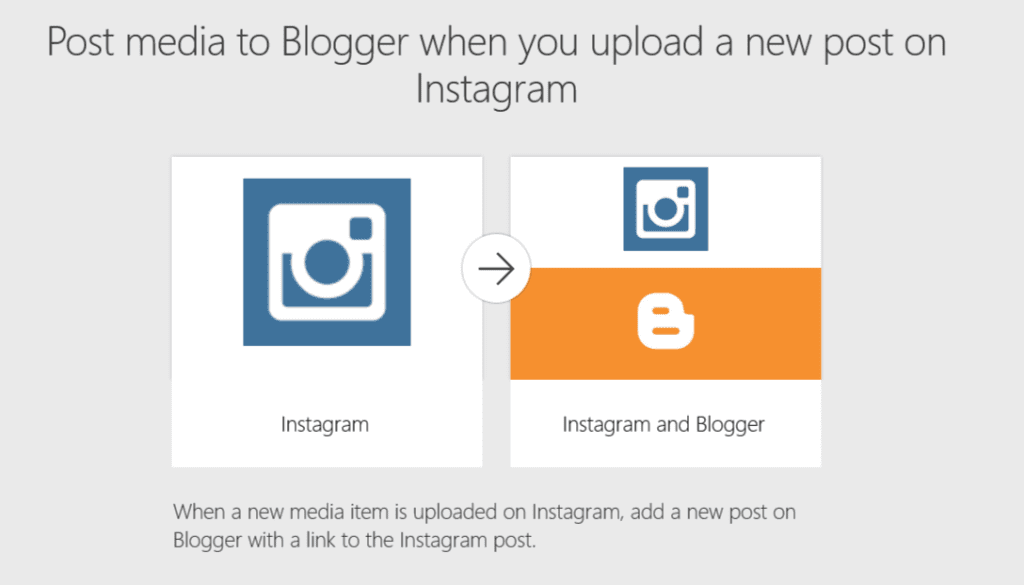
Automatically Save IG Photos to Google Drive
Save Instagram Photos: Easily save your Instagram photos to Google Drive or One Drive with Power Automate. This way, you can make sure your photos are safe and secure.
Post from Instagram to Pinterest
Reach a whole new audience by automatically posting your Instagram photos to Pinterest. This way, you can expand your reach and grow your following.