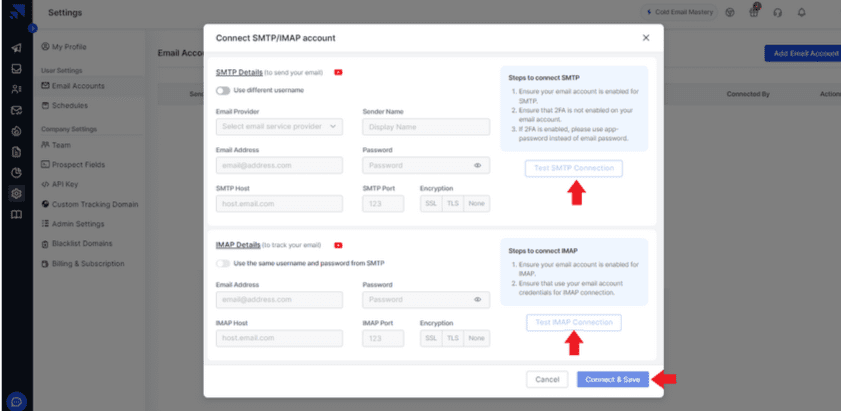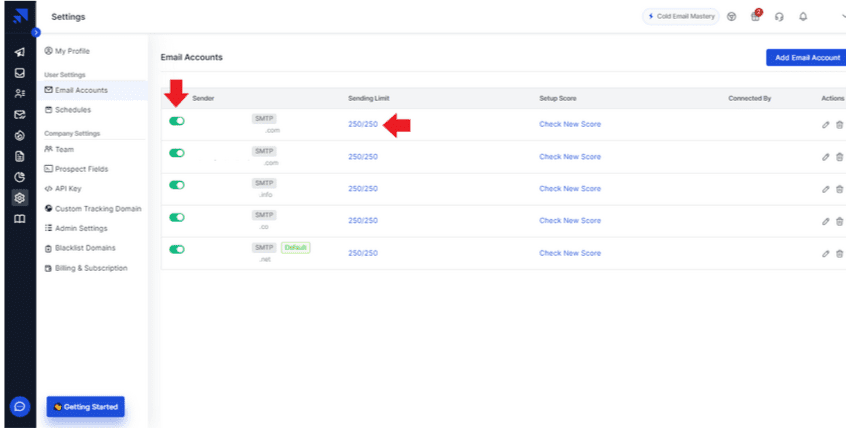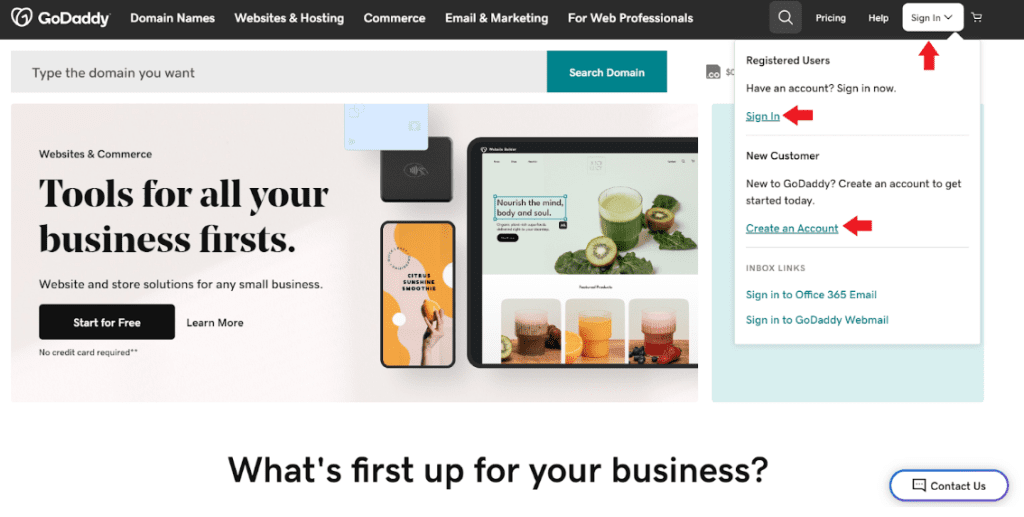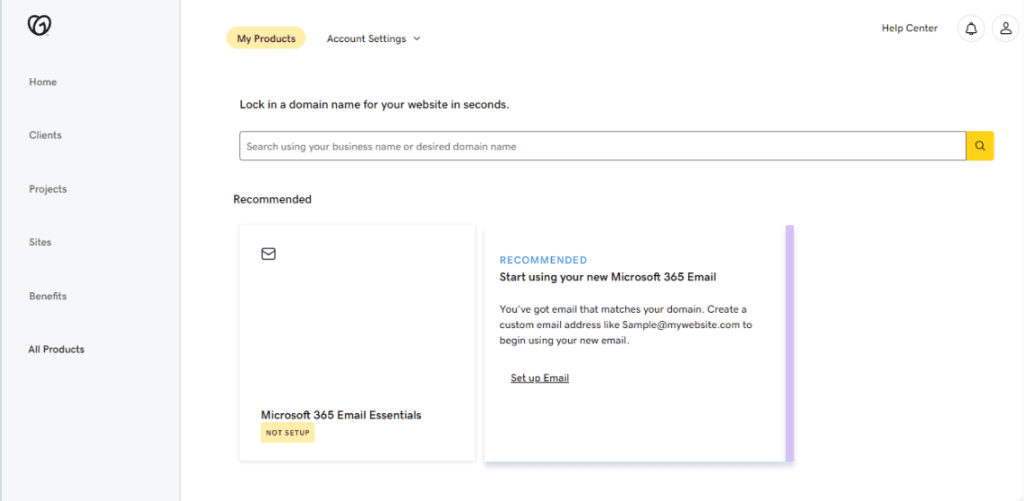Welcome to the definitive guide to B2B cold email marketing. In this comprehensive article, we will equip you with the essential knowledge and strategies to excel in both the technical aspects of email deliverability and the art of crafting engaging and impactful sales messages. Whether you’re a seasoned marketer or just starting out, this article is designed to be your ultimate resource, providing you with a step-by-step blueprint to successfully reach the inbox and drive sales.
Part 1 of this article will dive deep into the technical aspect of email deliverability. We’ll unveil a systematic approach to ensure your cold emails consistently land in the inbox of your B2B leads. From selecting the right bulk-emailing app with necessary features and user experience to building a warm-up process for each sender and establishing a solid IP reputation, we leave no stone unturned. We will guide you through the process of calculating quotas, choosing the appropriate email account providers, and gradually scaling your email sending volume to achieve a daily capacity of up to 10,000 emails. With our expert insights and recommended tools, you’ll have the knowledge and strategies to optimize your email deliverability rates and reach a larger audience with confidence.
In Part 2, we shift gears and explore the art of crafting engaging cold emails and developing a communication plan that not only captures attention but also fosters trust and drives conversions. We will delve into the psychology of sales and explain why simply reaching the inbox is not enough. To truly make an impact, you must understand your prospects, their challenges, and their needs. We’ll guide you through the process of segmenting your audience, building personalized funnels, and curating messages that resonate with each segment. You’ll discover the power of empathy, storytelling, credibility, and social proof in crafting compelling sales messages. Our goal is to help you build a connection with your prospects, earn their trust, and inspire them to take action.
Whether you’re looking to revamp your existing B2B cold email marketing strategy or starting from scratch, this article is your one-stop guide. By combining the technical know-how of email deliverability with the art of persuasive messaging, you’ll have the tools to optimize your outreach efforts, maximize conversions, and achieve remarkable results. So, let’s dive in and unlock the full potential of B2B cold email marketing.
Note: This intro has been written by a human.
In the world of B2B marketing, cold email outreach can be an effective strategy to generate leads and drive sales. However, the success of your cold email campaigns depends on various technical aspects of email deliverability. In this article, we will delve deeper into the strategy and logic behind each item of the cold email system, while referencing some ideas from your previous articles to provide a comprehensive understanding.
Factors Considered When Building Your Cold Email System
To develop an effective cold-emailing system, we have taken into account the following factors:
Bulk-emailing app necessary features and user experience:
Selecting the right bulk-emailing app is crucial for managing your cold email campaigns effectively. We recommend Saleshandy as a reliable and feature-rich option. Its comprehensive features and user-friendly interface make it suitable for scaling your B2B outreach efforts.
If you would nonetheless prefer a tool that, in addition to high deliverability and multiple domains, is also equipped with an ecosystem of marketing, funnels, and CRM features, we recommend Omnily. This tool has everything you need to take your lead from the frozen-cold stage to a converted paying client.
Utilizing multiple senders for higher email volumes:
To reach a significant daily email volume, it is important to use multiple senders. Each sender represents an email account with a specific domain, such as john@yourcompany.com, john@your-company.com, john@yourcompany.us esc.
By distributing the emails among different senders, you can avoid reaching the email service provider’s daily quota limit and improve deliverability.
Warming up each sender and building IP reputation:
It is crucial to warm up each sender gradually and build its IP reputation to establish credibility and improve deliverability. We recommend a gradual warm-up process over a specified period, gradually increasing the number of emails sent per day to avoid triggering any flags or bounces that could affect sender reputation.
Price considerations:
Pricing is an important factor to consider when choosing email accounts and the bulk-emailing app. While Saleshandy offers a comprehensive solution, it is essential to evaluate the cost of each sender, the bulk-emailing app, and any additional services required
Email Quota Calculation
To ensure effective email sending, we recommend calculating the daily quota for each sender. In this example, we will consider using Google Workspace (formerly G Suite) as the email account provider:
Google Workspace allows for higher email sending limits, with over 2,000 emails per day for paid services.
To have senders with your company domain, the regular Gmail option is not suitable.
Considering a daily target of 10,000 emails, we recommend using Google Workspace and setting the quota at 2,000 emails per day per sender.
By utilizing five senders with a quota of 2,000 emails per day each, you can achieve the desired volume of 10,000 emails per day.
Sender Warm-up Plan
To ensure a successful warm-up process and maintain a positive sender reputation, we recommend following a gradual sending plan. The recommended plan is as follows:
Day 1 to day 14: warm up only
Day 14: Send 20 emails per day per sender.
Day 15: Increase to 40 emails per day per sender.
Day 16: Increase to 80 emails per day per sender.
Day 17: Increase to 160 emails per day per sender.
Day 18: Increase to 320 emails per day per sender.
Day 19: Increase to 700 emails per day per sender.
Day 20: Increase to 1,500 emails per day per sender.
Day 21: Increase to 2,000 emails per day per sender.
By gradually increasing the email volume, you can minimize the risk of triggering any flags or bounces, and build a positive sender reputation over time.
Workflow for Setting up the Cold Emailing System
To implement the proposed cold-emailing system effectively, the following workflow is recommended:
Google Domains:
Visit the Google Domains website (https://domains.google/) and log in to your account.
Upon login, you will be redirected to the Google Domains page.
Search for and select five domains that are similar to your company’s domain but slightly different.
Add the selected domains to your cart and proceed to the checkout page.
Provide the necessary contact information and select your preferred payment method.
Complete the purchase, and you will see the list of domains purchased on your page.
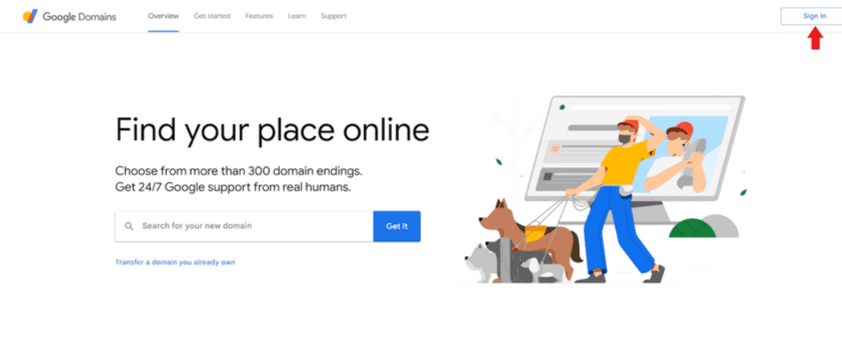
Godaddy:
Go to the GoDaddy website(https://www.godaddy.com/) and click the “Sign In” button then click either the “Sign In” link to login to your account or click the “Create an Account” to sign up for a new one.
After logging in, click on the “All Products” option from the menu. Then click “Set Up Email Link”.
Once redirected, There will be a page that will ask for domains. Click on the radio button that shows “A domain not in my Godaddy account” then add the domain name you purchased from Google Domains then click on the “Continue” button to add them to Godaddy.
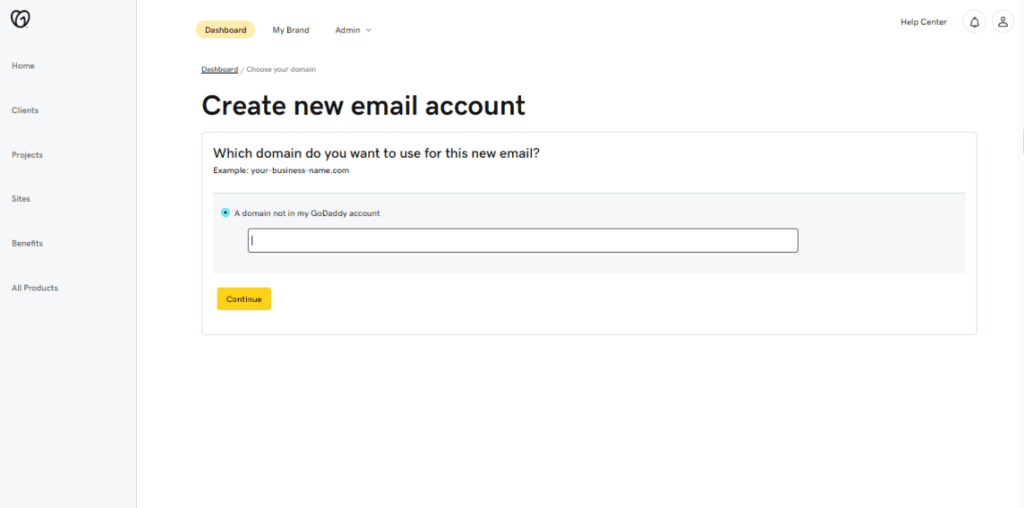
After adding a domain, it will redirect you to an email account creation. You can either create a single email or multiple emails. Provide the required user details and customize the preferred settings for each mailbox.
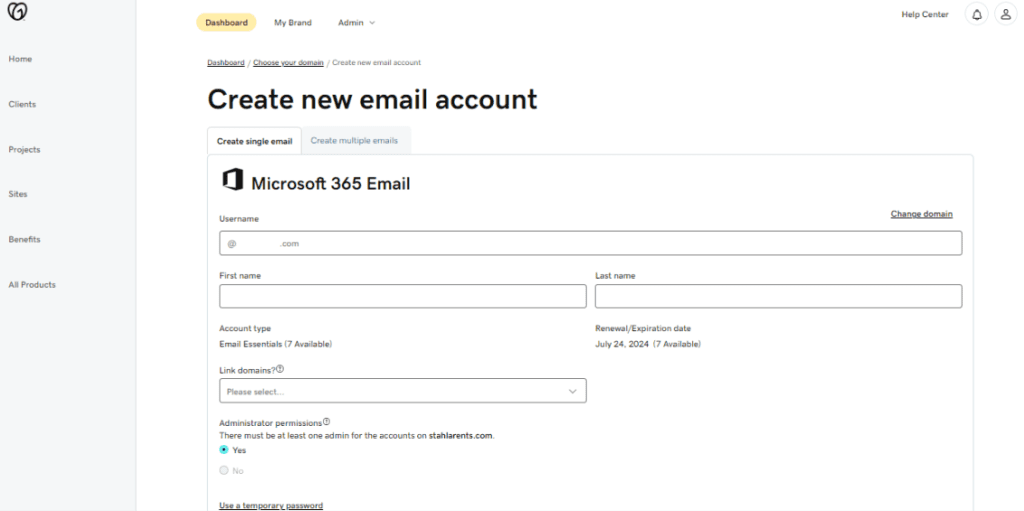
Click the “Create” or “Create Account” button to create the mailboxes.
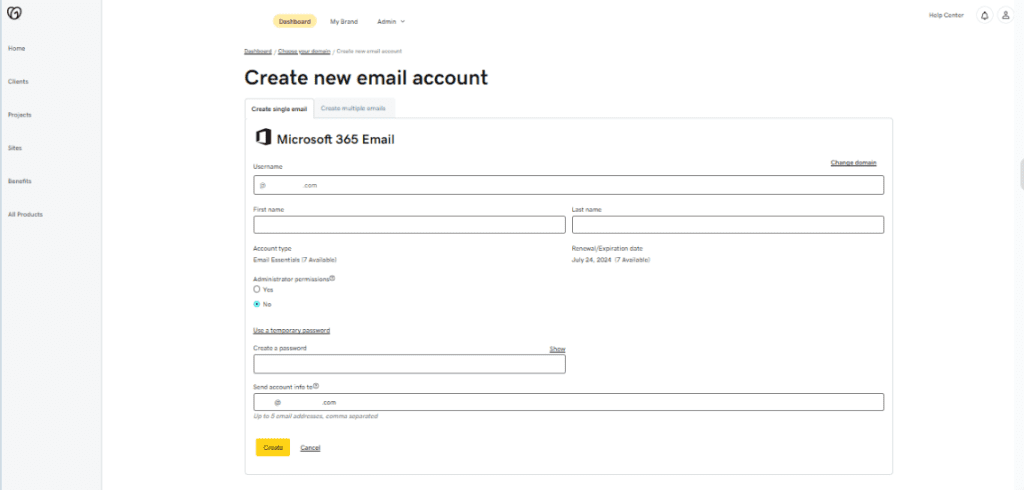
Trulyinbox (Warm-up):
Visit the Trulyinbox website (https://www.trulyinbox.com/) and log in to your account or sign up to create a new one.
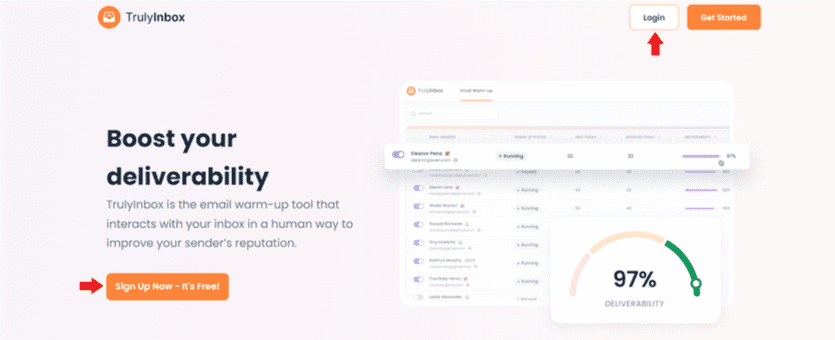
On click, a dialog will be shown with options of the mail service you have used. Click on the preferred mail service to connect emails.
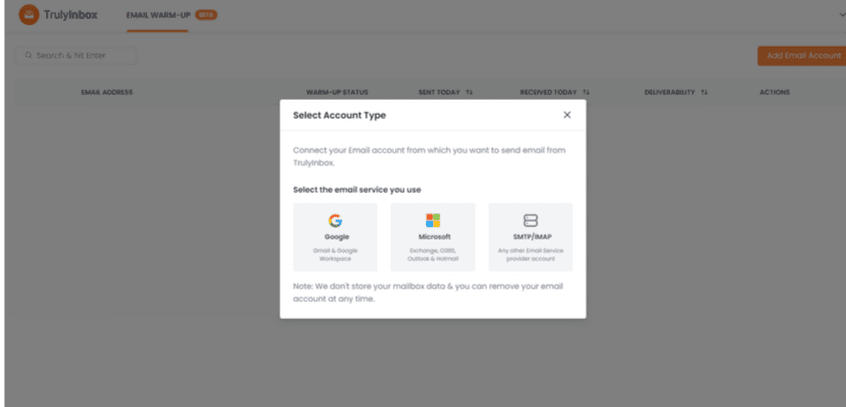
If Google or STMP/IMAP option is chosen, add the email details and test the connections by clicking “Test SMTP Connection” button for SMTP and “Test IMAP Connection” button for IMAP before clicking “Connect & Save Button”.
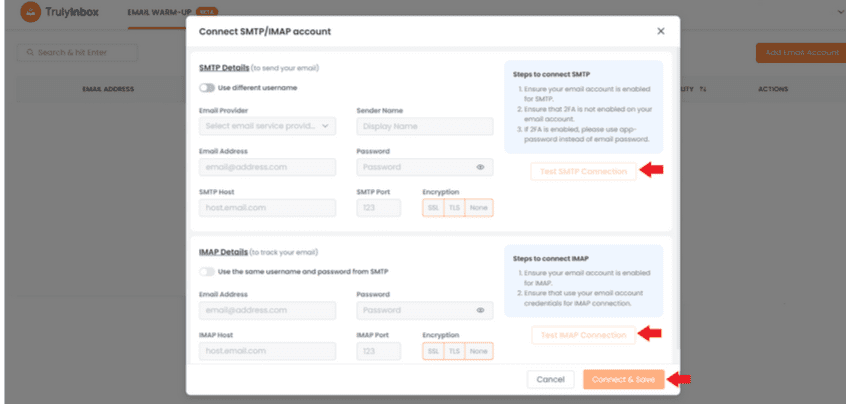
If Microsoft 365 is chosen, there will be a dialog box to ask you to access your email servers and automatically connect to TrulyInbox.
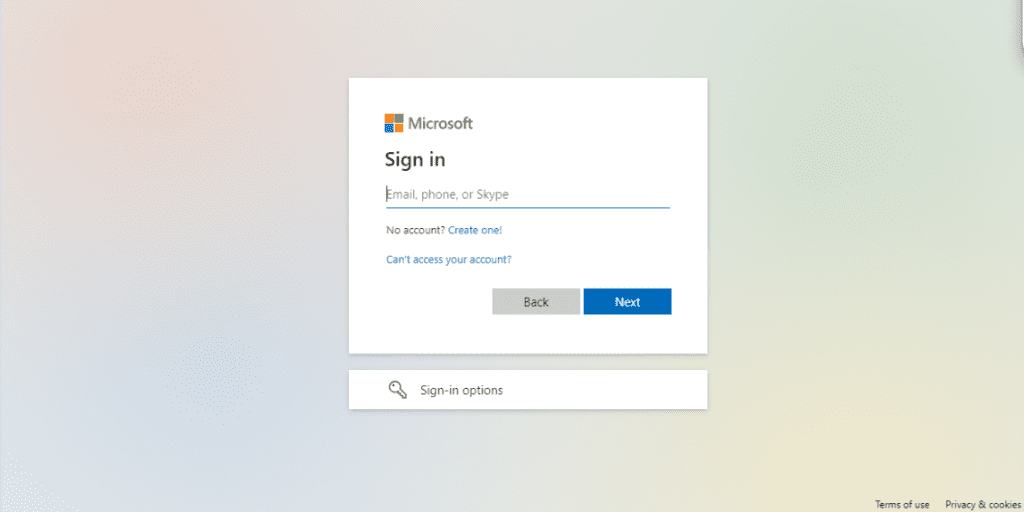
Warm-up Phase:
During the warm-up phase, gradually increase the number of emails sent per day per sender following the recommended plan outlined above.
Warm up the domains for a period of 14 days, ensuring careful and gradual volume increase to maintain sender reputation and deliverability.
Disconnecting from Godaddy and Connecting to Google Workspace after the Warmup Phase
Google Workspace:
Go to the Google Workspace website (https://workspace.google.com) and log in to your account.
From the homepage, access the Admin Console by clicking the “Admin console” button.
In the Admin Console, navigate to the “Users” section and click on the “Manage” option.
Add new users by clicking the “Add new user” option and enter the email details for each warmed-up domain.
Click “Add New User” to create the email users in Google Workspace.
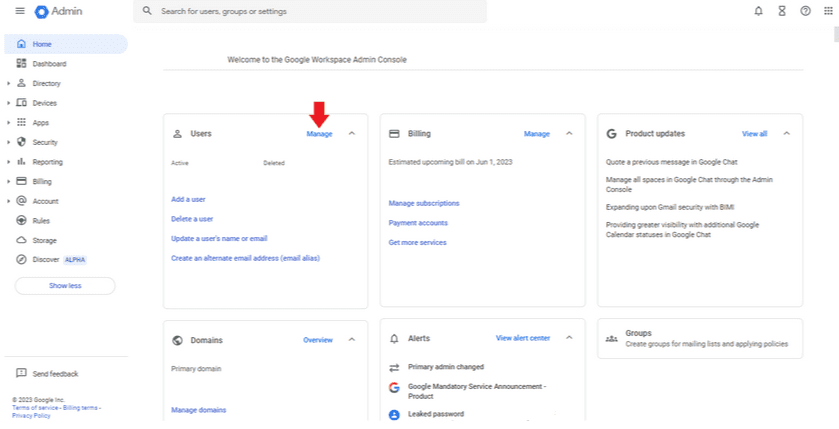
Saleshandy:
Go to the Saleshandy website and log in to your account. If you don’t have an account, create one.
Once logged in, click on the settings icon (⚙️) and select “Email Accounts.”
Click on the “Add Email Accounts” button and choose the preferred mail service.
If SMTP/IMAP is selected, provide the email details for each Google Workspace email account and test the connections.
Save the email accounts and turn on the switch for each email account to be used.
Adjust the sending limit for each email account to match the warmed-up domain’s quota.
Save the settings.